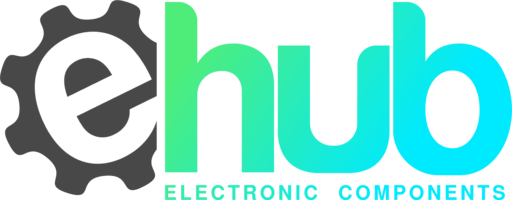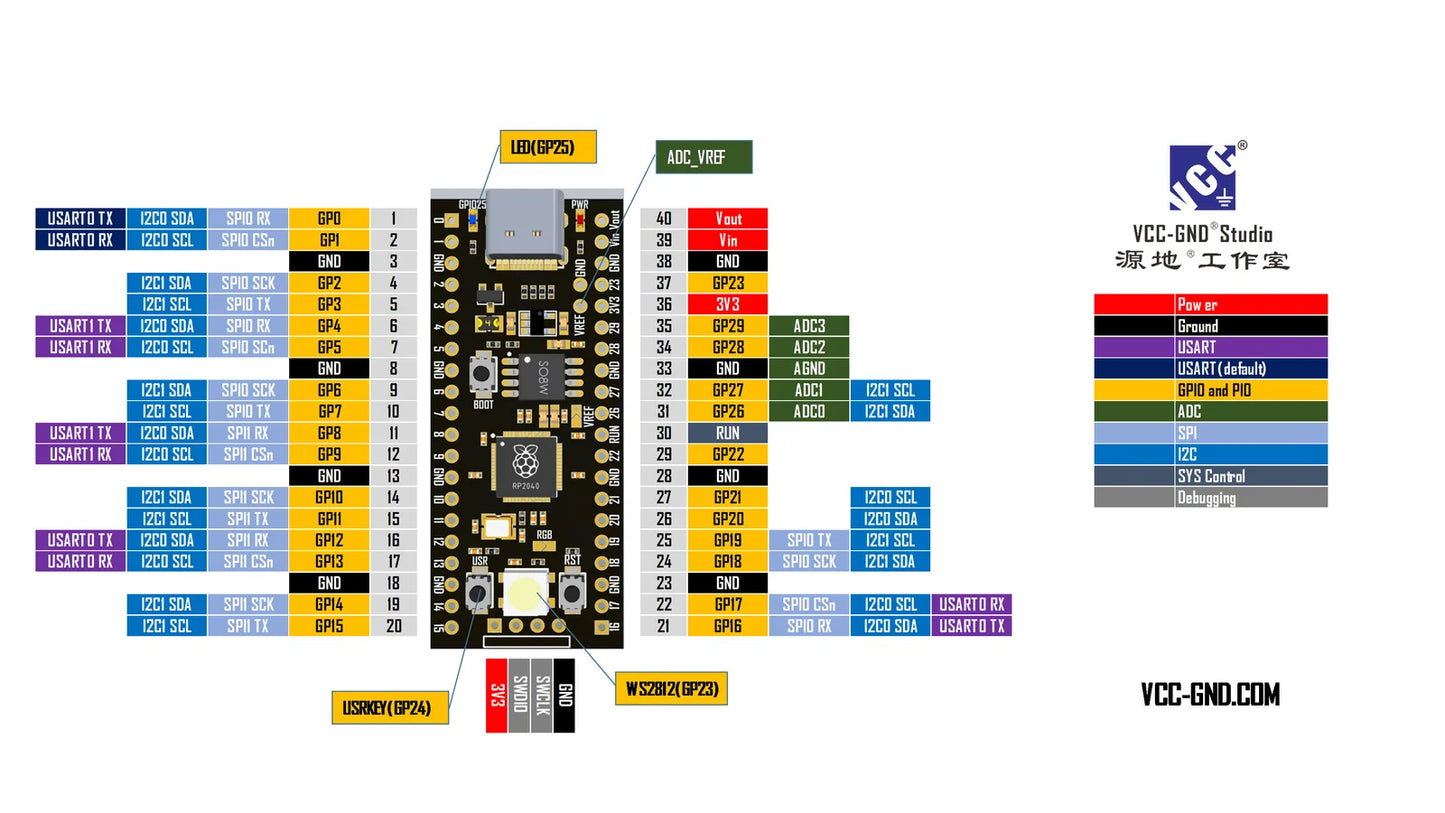
Product Description
RP2040 Board Type-C 4MB Compatible with Raspberry Pi Pico Micropython
Made by VCC-GND Studio, the producer of the RP2040 chip is Raspberry Pi Company.
Designed by Raspberry Pi
The RP2040 features a dual-core Arm Cortex-M0+ processor with 264KB internal RAM and supports 4MB off-chip Flash. A wide range of flexible I/O options includes IC, SPI, and uniquely- Programmable I/0(PIO). These support endless possible applications for this small and affordable package.
C/C++
For power users and professional developers, we provide a complete C SDK, a GCC‑based tool chain, and Visual Studio Code integration.
Micropython
For hobbyists and beginners, we provide a polished port of MicroPython for RP2040,which exposes all the chip’s hardware features.
CircuitPython
The Raspberry Pi foundation changed single-board computing when they released the Raspberry Pi computer, now they’re ready to do the same for microcontrollers with the release of the brand new Raspberry Pi Pico.
This low-cost microcontroller board features a powerful new chip, the RP2040, and all the fixings to get started with embedded electronics projects.
Other way of programming also available like:
Javascript, Arduino, Rust,Lua,Go,FreeRTOS,free pascal,Lisp
Users can also pay attention to other development methods.
For example:Javascript,Arduino,Rust,Lua,Go,FreeRTOS,free pascal,Lisp
To update firmware, follow this process:
1. Connect the device to the computer using a TYPE-C interface USB cable.
2. Locate the BOOT button on the device and press and hold it down.
3. While holding down the BOOT button, press the RST button.
4. Release the BOOT button one second after pressing the RST button.
5. The device will now appear as a removable hard disk on the computer.
6. Copy the firmware update file to the removable hard disk that appears on the computer.
7. Once the file has been copied, the device will automatically restart and begin the firmware update process.
Note the distinction between the commonly used USB A port to Type-C cable that can only be charged, which cannot be used for communication between YD-RP2040 and the host.
Important:
It's important to note that the commonly used USB A port to Type-C cable can only be used for charging, and cannot be used for communication between the YD-RP2040 device and the host.
If you need to transfer data between the YD-RP2040 and the host, you will need to use a different type of cable that supports data transfer. Be sure to check the cable specifications before attempting to use it for data transfer to avoid any potential connectivity issues.
Find out more about RP2040 development boards here...
- Choosing a selection results in a full page refresh.
- Opens in a new window.